
Products
Manage your products
Located in your "My Shop" profile on the left hand menu, you can find the Products section:

Here you can find all your product listings that you have uploaded so far. You can also perform mass actions on some or all your products at the same time or actions concerning each of your products separately.
Mass actions:
At the top of your catalog you can see the following 3 options:
- Select all
Click inside the box to automatically select all of your listings if the next action you want to perform is for your entire catalog.
- Delete
Delete one, more or all of your products by selecting the bin, after you have first selected one or more products by clicking on the box to the left of the listing or having selected the Select all box, respectively.
- Create an offer
After you have selected one, more or all of your products you can create a new offer, which is applied to the product(s) you have selected.
Actions for each product separately:
-Enable / Disable
Once you have published your product it will automatically be enabled and visible to all online visitors. This is indicated with the green oblong tab in the upper right hand corner of each product listing box. To disable your product listing so that it is visible only to you, drag the round button to the left to make your listing unpublished (white). Similarly, you can publish the listing at any time by dragging the round button to the right (green). Your listings will remain on your product page regardless of whether they are enabled (published) or disabled (unpublished), until you delete them.
-View Listing
See how your product page appears on the Meet Market e-shop. This is exactly how our visitors see it.
-Edit
You can change any information you want by pressing the "Edit" button, such as adding new photos, modifying your product description or quantities, updating variations, filling in any details your forgot, etc.
-Copy
You can copy any product's listing if you want to keep its basic information but change some details for a new product listing. For example, lets say you have uploaded a pair of silver hoop earrings and you want to upload the same product but in gold as a separate listing. By copying the initial product listing, you can keep the majority of information such as characteristics, tips, shipping settings, etc. and only change the color, the photos and the stock. This makes the process much shorter and easier. You're welcome!
-Translation
As you may have noticed, the Meet Market site is bilingual (Greek & English). Our goal is to share the uniqueness of Greek products and local entrepreneurship to a world wide audience, as well at home. That's why we encourage you to write all your product's information in Greek (left column) and English (right column). This way, your products will be accessible to more potential customers from all over the globe.
For those of you who do not feel very confident with your language skills, you can copy/paste your native texts into Google Translate. Give it a try!
After you've completed the process, you can choose “Save as Draft & Preview” if you want to take another look at it before publishing, or “Save & Publish” if you're satisfied.
If you do not wish to translate the information, then it will only appear in the language you have already registered for your product, and to visitors who are shopping in that language.
-Delete
By pressing the delete button, the product will be permanently deleted from your catalog.
-Performance
See useful statistics about your product quickly and easily by clicking the arrow next to Performance Setting: How many of your products have been made"Favorites", what "Reviews" has it received, how many "Views" has it had, how many "Sales" has it made and what "Revenue" has it brought you.
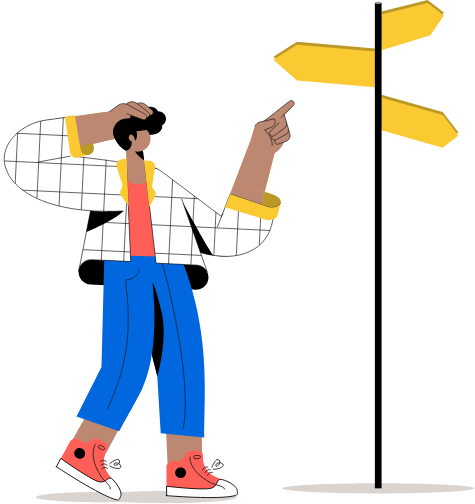
Still can't find what you're looking for?
Contact us to speak to a helpful human.










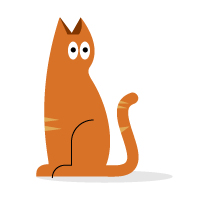

Share this page